Y2 Unit 4.2: Completing Your Course Map
After developing learning objectives and aligned assessments in your course map, your last step is to finish assigning content into each module (the last column on the right). Much of your reading content will come from the pilot textbook.
When assigning textbook content, keep your links as direct as possible. Each chapter in Pressbooks has a landing page that lists all its chapter sections and page headings (figure Y2 4.2). Use those specific page links rather than the textbook’s homepage to ensure direct access to the relevant content. If you assign a chapter section rather than a full chapter, use the specific title of the chapter section as your link text and add a note so students can plan their time. For example: “Chapter 2.2: The Basics of an Internship [Website] (Note: read only this page).”
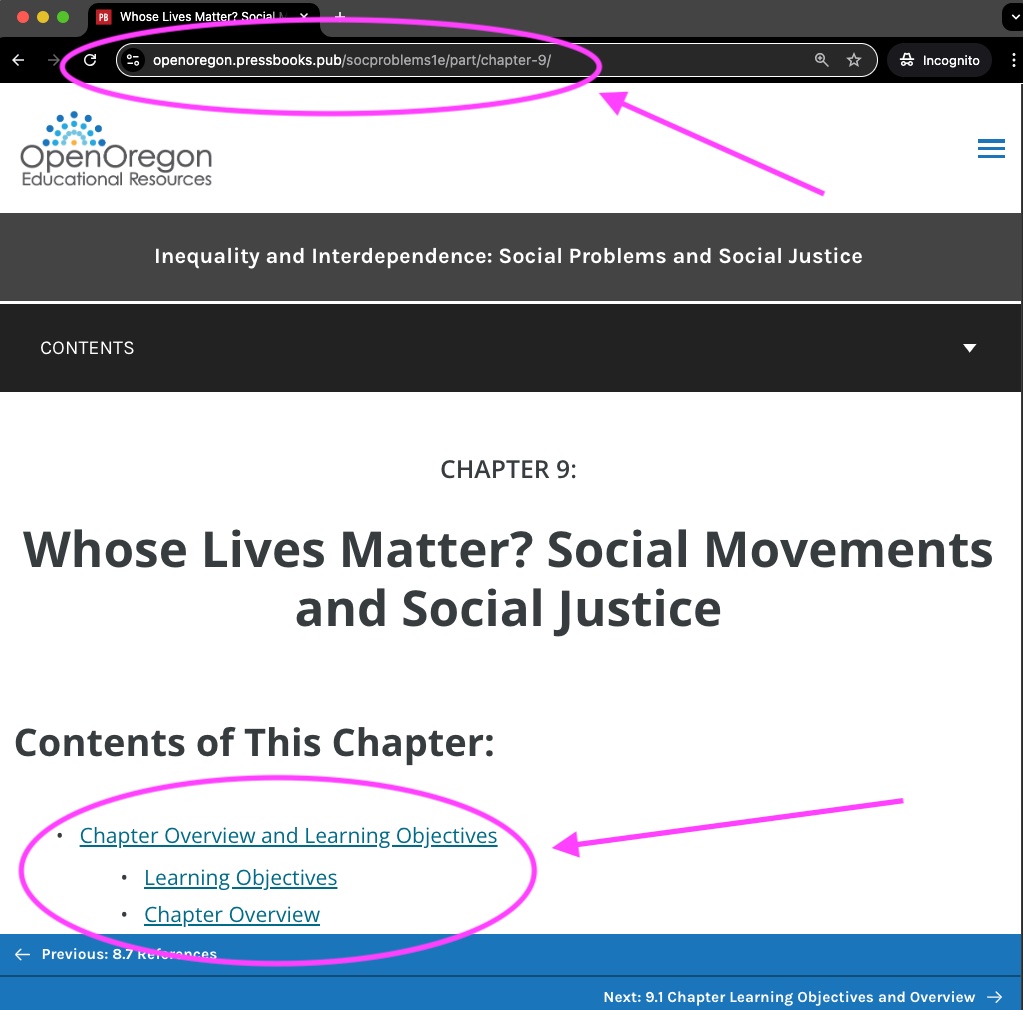
In addition to textbook content, list required and optional readings or media that relate to that week’s topics. Note that each chapter already includes relevant media to help engage student interest and still meet the hours/week of assigned work in your course. You may wish to assign supplemental or optional content to help students achieve that week’s learning objectives. If so, take the time now to link to the full title of any online resource rather than dropping in a URL or creating a placeholder for “video.” After you copy over the title of multimedia, add viewing or listening time. For example: “(Viewing time: 2 minutes 15 seconds).”
Current accessibility standards require that all video and audio course content include human-edited captions, transcripts, and audio description. If content does not meet these standards, do not include it in your course.
Remember to add the time required to engage weekly course content to the time required for completing assessments. It’s OK to have lighter content modules to support student focus and balance weekly work when a lot is due at once.
Universal Design for Learning
Your pilot textbook has been designed with principles of Universal Design for Learning in mind (to read or review how we approached this topic with our textbook authors, visit Year 1, Unit 6). You may already teach according to these principles. They aim to increase the opportunities for students to receive information, to express their learning, and to apply knowledge in your course.
In traditional academic spaces, course design often stigmatizes students with disabilities by forcing them to request exceptions to timed tests, to point out limits to information like lack of audio captions, or to ask for clarity on assignment expectations. In contrast, a Universal Design for Learning course embraces learner variability as the norm. Students with disabilities aren’t exceptions, but welcome and integral members of the community. While students with disabilities benefit from these principles, they are “universal” because the course is improved for all learners. A classic example of universal design is a curb cut (figure Y2 4.3) that makes it easy for everybody to get from the sidewalk to the street.

Universal Design for Learning offers three principles for design that align with our Learner Focus criteria for success:
- Multiple means of Representation. This means that your module content includes media, text, outlines, images, and audio rather than text alone.
- Criteria for success: Course content includes multiple means of representation (text, images, video, multimedia).
- Multiple means of Expression. This means that your assessments include authentic or real world projects, options for class discussion and personal reflection, group work, and portfolio projects rather than tests alone.
- Criteria for success: Assessments allow for multiple means of student expression (text, video, discussion, creative work).
- Multiple means of Engagement. This means that your course invites guest speakers, uses current case studies, and encourages student-generated research questions rather than lecture alone.
- Criteria for success: Course activities offer multiple means of engagement (individual reflection, group work, creative expression, guest speakers, student presentations).
Universal Design for Learning in Action: Course Maps and Design Strategies
You can see examples of Universal Design for Learning in the pilot design by Denise Hughes-Tafen, Linn-Benton Community College: Introduction to Human Services Course Map [Google Doc]. Review her planned assignments, activities, and content. Note that Denise incorporates multiple Universal Design for Learning strategies to enrich student learning in this introductory course:
- Students engage with a diverse range of content within and alongside the textbook.
- Students express their learning in multiple formats before and after class.
- Students build relationships with working professionals through multiple class visits and connect with campus support staff.
Another example of Universal Design for Learning in action can be seen in Mental Health and the Law Course Map [Google Doc] by Kendra Harding, Portland Community College:
- Students engage multiple means of engagement and expression through synchronous remote class sessions and online interaction.
- Course content is supplemented with legal documents and documentaries, ensuring multiple means of representation.
As you complete your course map, consider how you already engage Universal Design for Learning in your course design. Are there additional moves you would like to make that will help students engage in your course? The following suggestions are scoped for your available design time:
Universal Design for Learning Action 1: Allow multiple means of expression in one existing Discussion Forum, encouraging students to get creative in the format of their posts and replies. For example, in addition to allowing students to post in text, also invite students to create videos, art, or music playlists that relate to the Discussion Forum prompt. (Design time: 30 minutes).
Universal Design for Learning Action 2: Build in alternative formats for one course topic. For example, if a textbook chapter is text-heavy, offer supplemental resources such as a podcast, a video, a first-person vignette, or an image-rich website. (Design time: 1 hour).
Universal Design for Learning Action 3: Connect with a local organization that relates to the purpose of your course. Invite a speaker from that organization to visit your course or create a recorded interview on Zoom with them. Note that relationships take time to grow. Making contact with an organization now might open opportunities for shared learning later. (Design time: 3-5 hours).
Licenses and Attributions for Completing your Course Map
Open content, original
“Completing your Course Map” by Open Oregon Educational Resources is licensed under CC BY 4.0.
Open content, shared previously
Figure Y2 4.3. “Weekly stroller walk provides safe outdoor gathering for moms” by NARA & DVIDS Public Domain Archive is in the Public Domain.

