5.2 Being an Online Learner
Stevy Scarbrough
Learning Objectives
Upon completion of this reading, you will be able to:
- Describe the characteristics of a self-directed learner.
- Describe the plan-monitor-evaluate model to organize and evaluate your learning.
- Describe the role of the learning community in your online course.
- Describe the role of an online instructor.
- Describe the types of technology most commonly used in online learning.
- Identify important strategies for online success.
Plan-Monitor-Evaluate Model
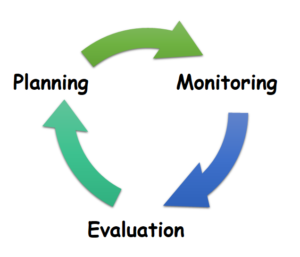
At each stage in the learning cycle, there are key questions that you will ask yourself to support your learning process:
Planning – What do I need to learn?
- What are the Learning Objectives for this class?
- What do I already know about this topic?
- What are the concepts I need to master before my next test?
- What do I want to learn about this topic?
- How do I distinguish important information from the details?
Planning – How am I going to learn the material?
- How can I integrate textbook reading with lecture notes?
- What active learning strategies will support my learning?
- Will I study alone or with a study group?
- What charts or visuals will help me reorganize or process this material?
- What memory strategies can I use to remember key words and concepts?
- How can I connect with my instructor in office hours?
Monitoring – How am I doing at learning this material?
- What concepts do I understand well?
- What concepts are still confusing for me?
- Can I explain the material to someone else without referring to notes?
- Can I create and answer self-testing questions about these concepts?
- What other strategies could I use to learn this material?
- Am I using the supports available to me (e.g. office hours, tutors)?
- How can I make this material more personally relevant to me?
Evaluate – Did I learn the material effectively?
- To what extent did I meet the Learning Objectives for this unit?
- What in my exam preparation worked well?
- What in my exam preparation did not go well? What do I want to change?
- How did my exam answer compare with the suggested answer? What key components did I miss?
- How will what I have learned help me in my next courses?
Define Your Learning Community
When you join an online course, you become part of a Community of Inquiry. In the Community of Inquiry, you will have an Instructor, content to process, and a learning community in which to grow. This is a learning community that fosters your learning (cognitive growth), in a way that allows you to apply new insights to your life and work. Within a Community of Inquiry, learners have two key roles:
- Maintaining a cognitive presence in the community. This requires a continual process of critical thinking.
- Developing a social presence in the learning community. This involves creating the open and mutual relationships that allow for learning and collaboration to occur.
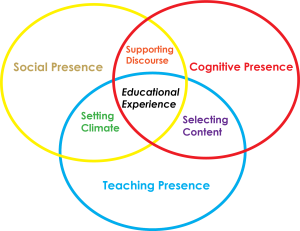
Cognitive Presence and Critical Thinking
How does learning happen? Is it the result of reading, memorizing, and taking exams? While many learning experiences have these components, the best kind of learning involves constructing new knowledge in a learning community. This requires interacting with new information (for example, from readings, discussions, videos, and lectures). You may receive this information from instructors, from fellow students, or you may search it out to solve questions or problems. Then, together with your learning community, you make connections between this new knowledge and your prior experiences. You also determine how this new knowledge will shape your professional practice. The Community of Inquiry supports this process through the exchange of ideas, supporting one another exploring connections, and challenging ways of thinking through thoughtful questioning.
Social Presence
If learning occurs in a collaborative community, how does this take place online? Maintaining a social presence in an online environment involves allowing for open communication. Social presence allows you to express your ideas online, based on the knowledge that your classmates will be respectful and supportive. All members of the community commit to supporting each other in their learning (Garrison, Anderson & Archer, 1999).
Many online courses include forums/discussion boards, either as a required assignment, or to support your learning process. How can you use forums to support your learning in the best way possible? Forums are a tool for creating collaborative learning relationships. They can also be a low-stakes way to express your developing ideas, and to get feedback on the ways in which you are learning the course material as you work towards larger assignments.
Here are some tips to help you participate in forums successfully (Pappas, 2023; 2024):
- Develop a clear understanding of the expectations and ground rules for the forum. Review your course syllabus and netiquette for guidance on how often to post, the type of content to include in each post, and the best way to respond to others’ posts.
- Make connections between your posts and the content you are learning in the course. A forum post is often an excellent place to engage in critical reflection. Make connections between the course content and the ways that your growing understanding are shaping your present and future practice.
- Set a regular schedule for posting and commenting on forums. This prevents the amount of content from becoming overwhelming, and allows you to develop stronger relationships in the course by regularly engaging with classmates.
- Include resources that might be useful to other classmates or your instructor in your posts.
- Use language that is appropriate for an academic environment. Avoid writing in a way that is too informal (i.e. writing that resembles a text message).
- Make sure that each post is clearly written and well structured. Take time to clarify the message you want to communicate in your post, and organize your content into clear and concise paragraphs. This is easier for your reader than a long or disorganized post.
- Respond to others’ posts in a supportive and challenging way. In writing, messages may be unintentionally misinterpreted. Be sure that your responses to others are respectful, positive in tone, and do not appear angry, even when you wish to disagree or present an alternative viewpoint.
- Participate in the community discussion. Read others’ comments before posting, and connect your ideas with what you are hearing from your classmates.
Describe the Role of an Online Instructor
As you have already learned, when you join an online course, you become part of what is known as a Community of Inquiry and you take on an important role in this online learning environment. What is the role of your instructor in this learning environment? Your online instructor provides the teaching presence to design significant learning experiences for you and your fellow students. Instructors also facilitate the content that will support your learning in the class, and direct you by answering questions and challenging your assumptions to help you grow in your knowledge and skills.
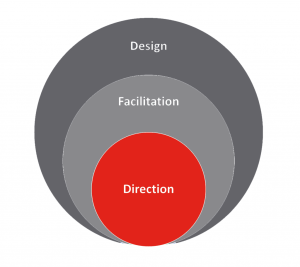
In online classrooms, your instructor takes on the following roles:
- Designer: In a museum, a curator locates the best artifacts to create an effective experience for those who visit. In an online learning environment, your instructors take on the role like that of a curator as they design the course. They will guide you towards readings and other learning materials that will serve your learning goals. Based on their experience in their field, they are able to help you focus your attention on learning resources that are accurate and relevant.
- Facilitator: Your instructor carefully creates opportunities for you to learn the skills you need for your future career, and designs assignments and learning activities to lead you towards intellectual, personal, and professional growth. As you review the course presentation, consider each of the learning activities and assignments. Think about the reasons why your instructor may have selected these course components to contribute to your development.
- Director: Online instructors are available to answer questions along the way. As you learn, you will inevitably find areas that are unclear to you, either related to the course content or your learning process. By communicating with your instructor effectively, you will take full advantage of their role in guiding you on your journey (Garrison & Vaughan, 2008).
Develop an Effective Student-Instructor Connection
Now that you have developed a picture of the role that your instructors will have in your online learning journey, how might you develop an effective relationship with them. Consider the following suggestions:
- When you look at a course reading, activity, or assignment, try to put yourself inside the mind of your instructor. Why do you think they chose this particular learning experience for you? What do you think they intend for you to learn? Understanding the purpose of a learning activity can increase your motivation and help you to stay on track in your work.
- Take advantage of opportunities to connect with your instructor, either face to face or during online office hours. You can attend office hours to clarify course difficulties, but also to build your relationship with your instructor and demonstrate your interest in the course material.
- Check the course site regularly. Your instructor is likely to post announcements and other key messages for the class. This provides another point of frequent contact.
- Use email effectively to connect. Ensure that you are not being too informal. Use appropriate formal writing conventions.
- When you receive feedback on an assignment, consider it carefully. How does your instructor want to see you grow in your academic or professional skills?
Learning Is Social
We know that learning is a social experience. It’s not all about what a student can read in a textbook. Nor is it all about information that an instructor can impart through a lecture. Based on the community of inquiry (CoI), students gain knowledge from the course content and interacting with the instructor and other students.
There are many different ways students communicate with the instructor and other students in an online course including verbally during live sessions, via text in discussions, or even audio or video messages as responses to course assignments. Furthermore, some online courses include group assignments that require students to collaborate using Google docs or meet using video conferencing. Given the amount of interaction in online courses, good communication skills are essential in any online course. In order to successfully communicate in online courses, students need to be familiar with netiquette guidelines.
Netiquette refers to guidelines for ethical and appropriate behavior in online environments, including interactive learning spaces. Online students should be aware that text-based messages (asynchronous) such as email, chat, instant messages, and discussion boards can be misinterpreted due to the lack of visual cues and in-person interaction. Make sure you familiarize yourself with your college’s general netiquette guidelines and review the netiquette guidelines for each of your courses on their respective online course sites.
Email Netiquette
Communicating with your instructor throughout the course is an important part of being an active and engaged college student. Email is by far the most popular means by which this type of communication takes place. For students, emailing instructors is particularly appealing because it is familiar, easy and convenient. But messages sent via email can easily be misunderstood unless special care is taken in their composition.
To avoid confusion, and to make it as easy for your busy instructors to read and understand your email as possible, there are a few basic principles to keep in mind when sending an email message to your professor. Below you will learn about five principles that will help ensure that your email communication is clear, effective, and professional.
First, it is a good idea to make sure that you actually need to email your instructor in the first place. Sometimes, simply reading through your syllabus, assignment description, class website, or lecture notes can answer many of the questions you might have. If your question has not been answered by checking these places first, then send a message to your professor.
Second, it is important to use a formal, professional tone when emailing your instructor. Include an informative subject, and avoid simply saying “hey” or “hello” For example, if your instructor’s name was Tom Smith, an email to them might look something like “Dear Professor Smith.” You may wish to conclude with a closing like “best regards”. In general, don’t worry about being too formal with your instructor. Think of your email as a professional, business communication.
Third, make sure that your email is grammatically correct. You should think about your email as a chance to show your instructor that you care about the class, and that you are willing to take the time to proofread your message before sending it. It is also a good idea to break your message up into multiple paragraphs with appropriate punctuation. This makes your email easier to read, and it helps to avoid unnecessary confusion. Remember, your instructor is much more likely to help you if they are able to understand what you are saying.
Fourth, it is helpful to keep your message brief. Avoid long emails that go into too many unnecessary details or that appear to be long-winded rants. Keep your tone friendly and respectful, and keep your emails concise and to the point. With that said, it is also not a good idea to be too short with your message, as shortness can sometimes be misinterpreted as rudeness.
Finally, it is important not to expect that your instructor will respond to you immediately. Unlike with instant messaging, email responses can take anywhere from one to three days. Your instructors have a lot of email to respond to, along with their other responsibilities, so patience is advisable. Moreover, it is important to only re-send an email after at least three days have passed.
Technology Skills
Technology skills are essential skills, whether for going to school, being in the workforce, volunteering for an organization, or just communicating with your loved ones and friends. The use of computers has become the standard for finding information, sharing information, registering for things, ordering things, making appointments, and shopping.
Technology is definitely useful for taking courses. Whether your post-secondary courses are face-to-face or online, you will require computer skills for many tasks, including applying for school, registering in courses, accessing grades, submitting assignments, researching information, and creating word documents for assignments, researching papers, and taking notes. For taking online courses, students will need familiarity with the online learning platform where they will access the course, write tests, watch lectures, and upload assignments. Many textbooks (like this one) are offered and accessed online (like this one.) Computers are a great tool for giving students access and keeping students organized.
Word Processing Programs
Word processing programs are invaluable tools for doing your assignments and writing essays. Most people are familiar with using at least one word processing program such as Microsoft Word, WordPad, or OpenOffice Writer. Many lap tops come pre-loaded with word processing software.
When choosing software you need to keep a few things in mind. First, you want documents that others can read. If the software you use produces documents that can’t be read by anyone that doesn’t have the same software, then it becomes frustrating. Microsoft Word is a common word processing software. Usually if you are a post-secondary student taking courses from an accredited school, you will have access to a free download of Microsoft Word for a year. You just need an email address from the institution you are attending. Check out your institution’s website or contact their IT department for more information.
Spelling and grammar tools are almost standard in most programs now. They help identify if you’ve spelled a word incorrectly or if your sentence is grammatically incorrect. It’s not perfect and it sometimes doesn’t catch things that need fixing, or sometimes makes suggestions that weren’t what you intended. So you still have to proof-read your work with a critical eye. If your program isn’t set to perform spelling and grammatical checks automatically, you may want to go into settings and set it up for automatic checking, or at least perform a check every now and again as you go along.
Internet Research
The internet has become an invaluable tool to find out information. We have more information than we can deal with right at our fingertips. It wasn’t always that way. Web browsers such as Google/Google Chrome, Microsoft Edge, Firefox, Safari, etc. provide you with access to websites on the internet. Not all browsers and learning management systems are compatible, so be sure that you are using a web browser that is supported by your college’s learning management system. If you are having an issue with using or accessing some part of your online course, try using a different browser.
While on the internet you can use search engines such as Google, Bing, or Yahoo to research general topics. This can often lead you to related terms or topics for other searches. But with all the information available on the internet, you need to know how to discern what information is useful and accurate. The internet is full of information that is based on people’s uneducated opinions. Worse than that, it is full of information intended to further specific agendas, to impact people’s beliefs and ideas with biased trains of thought, or to sway people into investing their money and resources.
There are sources of information that are deemed credible, and these are where you want to focus your energy. Using information which has been scientifically proven or studied using scientific and objective methods is key. Using search engines such as Google Scholar will help filter information, and identify material that is from credible sources.
A great place to help you with developing your internet research skills is your college’s library. Libraries are great sources for online academic journals. These are documents that have been peer-reviewed by academics and experts in the field who verify that accurate and verifiable methods were used to come to their conclusions. Librarians can help you find credible sources for your topics of research. Your college or university library is a great place to start. On their website they likely have links to academic journals that you can search by field, topic, or author. Often librarians will do workshops for internet research to help new students. There are also inter-library loans for resources if you can’t find what you are looking for in your institution’s library. Educational institutions often have subscriptions to allow students to access national online academic databases.
Organizing and Storing Your Work
Students need to keep their work organized. Once you start working on multiple assignments, you want to be able to find and access your work easily. If you aren’t used to keeping your files organized, then this section will be very important for you. There are two parts to keeping your work organized: saving and backing up.
Saving
Some people save everything on their desktop or in their documents file. They just hit save and let it save to the default destination. This results in a huge collection of documents in one place. This can make it hard to see what documents you have, and to find them when you are looking for them. It’s the equivalent of having a huge pile of papers sitting on your desk, and you can’t find anything. This is true for all documents, whether it is for work, volunteer organizations, random household documents, or vacation planning. As a student, it often makes sense to create file folders for each course you are taking. File folders are just like what you would expect in a regular filing cabinet. A filing cabinet contains file folders usually organized in alphabetical order, or possibly by theme. Inside the file folders are all the documents pertaining to that topic. Students should make a file for each course. Then it’s important to name the documents carefully so that they are easy to identify. That way you can pull a document out of a file at any time. Once you have saved a document into a file folder (using the “Save As” function) then it will automatically save it in the same place every time you hit “Save”. You should hit save often to make sure you don’t lose your work if a sudden power outage occurs or your computer fails or shuts down suddenly.
You can have file folders within file folders. For example, you may have a file folder named College Courses. When you open that folder, you could have sub-folders named for each of your courses. Within each folder you can have all the documents which are related to that course – your assignments, labs, saved reference material, etc. Then it’s easy to locate your documents. The more courses you take, the more you will appreciate having your documents saved in an orderly manner.
Whenever you are working on an assignment or research paper, make sure to save regularly. Saving regularly is critical. There is nothing more frustrating than putting your heart and soul into an assignment, only to lose it. It usually happens to every student once, because it is a hard lesson to learn. Once they have suffered the loss of a lot of hard work put into an assignment, students rarely allow that to happen to themselves again. Students need to save their material regularly.
Backing Up
Backing up your documents is critical. Just as losing unsaved material is frustrating, so is losing entire documents that have been saved. Back-ups provide extra copies of your important documents (which includes your course assignments) in a separate location, just in case. Some insist you should have two back-ups for all your important documents. You can lose your data for various reasons: your computer dies suddenly and you can’t recover any of the documents; your computer gets a virus and the documents are destroyed; your computer has hot coffee accidentally spilled on it, or is thrown in a mud puddle by your helpful toddler; the power goes out after several hours of typing, but you realize you didn’t save the document because you were so focused; the document mysteriously disappears off your computer; maybe someone unknowingly hit “Delete,” or it got saved off into cyberspace somewhere. Sometimes there are no explanations as to why a very important homework assignment goes completely missing days before it is due.
The answer is to back up your material regularly. There are several options to do this.
Memory stick: Use a memory stick to have your assignments saved on an external storage device. At the end of every work session, store your work on your computer (where you should have been hitting saveall along) and on a separate memory device. The advantage is you can carry your stick with you wherever you go and work on it on other computers if needed. If choosing this as an extra back-up, remember – it isn’t useful if it’s still attached to your laptop when you drop the laptop in the lake. Then both the lap top and the memory stick are hooped. A back-up is only a back-up if it is in a separate place than the original copy. If the computer and memory stick are both in your computer bag, and the computer bag goes missing, you’ve lost your back-up too.

Student drives: Educational institutions are often on a network drive. Students then receive their own personal drive which can be accessed with their student number and password. This ensures that students using college computers can save their work on their personal drive. No-one else can access, revise, or delete their work because it’s stored under their own personal drive. The other advantage is that the student drive can be accessed from any computer in the building. Students don’t have to wait for a specific computer to access their documents.
External hard drive: Many people back up their files on an external hard drive. This provides a second copy of their files which is stored in the home or office. The advantage of this method is that all files are stored and backed up in the same place. In the case of an emergency such as a fire, the external hard drive can be grabbed and will have all important files and pictures on it.

The Cloud: Cloud storage is convenient and can be accessed from anywhere there is access to the internet. Cloud storage such as Google Docs, Xdrive, MediaMax, DropBox, OneDrive, and Strongspace are especially handy, because even if your home explodes and takes your electronics and storage devices with it, your documents are still safe.
Email: This is one of the easiest ways to back up your work while you are still working on it. If every now and then (say after you have done a significant enough amount of work that you’d be upset if you lost it) email the document to yourself. You can name it Draft 1, Draft 2, Draft 3 and so on. That way it’s available from anywhere that has connectivity and you have the most recent back-ups of your work.
Regardless of which tool you use, make sure to save and back up your school work! Save every few minutes and back up every work session. You will be glad you did!
Strategies for Online Success
Many of the strategies for online learning success are the same strategies for success in traditional courses. Using all the principles described in this text to this point will contribute to your learning achievement. These include: enhancing personal wellness, utilizing your support networks, maximizing your learning strengths, using effective study skills, implementing effective test-taking strategies, using time management strategies, and accessing student support services as needed.
As well as these, there are a few strategies and tips that are particularly useful in online learning.
Before the Course Starts
- Computer access. Make sure you own or have frequent access to a recent model of computer with a high speed internet connection. It may be time to upgrade your laptop or computer. Otherwise frequent access to another computer could include a room-mate’s computer, library access, college computers, or a borrowed one. Note the key word being “frequent” access; you don’t want your schoolwork to be limited by someone else’s schedule or the library being closed at times you are most free to do school work.
- Writing proficiency. Much of your work and evaluation will depend on strong writing skills. Take the time before your course starts to review good writing principles or take a college course in writing skills to be able to start strong.
- Familiarize yourself with the online learning platform prior to the start of the course. Popular platforms include Moodle, Blackboard, Brightspace, and Canvas. Different post-secondary institutions use different learning management systems, so you may not necessarily use the same one that you used in a previous course from a different institution. They all have their similarities, so if you’ve used one, you’ll likely adapt quickly to another. However, it is nice to become familiar with the platform before the course starts. Often a course will open the platform to you a week or so before the course starts for exactly this purpose. You can get comfortable navigating around the course, finding the home page of your course, accessing grade books, and knowing where to access course materials. It helps to be comfortable signing in and out of the platform.
- Know course expectations. You can often read the course introduction and the instructor profile so you will know what to expect. You can read the course outline so you’ll know the grading format, how many assignments, essays, and tests to expect, and the number of modules in the course which can help you to lay out a schedule before starting.
- Get familiar with the how-tos. Once you have signed in to the course, figure out how to message the instructor, submit assignments online, submit forum posts etc.
- Bookmark the course page in your favourites for easy access. If your computer is private, save the passwords so that you can easily sign in and out of your course.
- Write your student profile. Many courses will ask you to introduce yourself to the class. You will need to write a short paragraph, which usually includes a bit about yourself, why you are taking the class, and possibly some of your interests. You will often have the option to post a picture, which is nice for classmates to put a face to the name. Most courses will ask you to do this in the first week, but it is nice to have it pre-written and a photo chosen, ready to post.
During the Course
- Sign into the course regularly. Sign in at least once every day. You’ll see important notices, deadlines, and forum discussions. This will help keep you on track. Your instructor can tell how often you sign in, so your instructor will know you that you are keeping current.
- Use the college library. Despite the fact that you aren’t on campus, the library is accessible to you. Librarians can assist you with research, and you can access numerous online articles, journals, and resources.
- Print materials. Many people are adept at using online resources exclusively. This is admirable for saving trees and being environmentally friendly. However, for some, having print copies of articles and research material in front of them can help with organization. If you need to print materials, do so sparingly, but don’t be afraid to print things you need for your assignments to make your work more productive.
- Make a schedule and keep it. This is important for all courses, but it is especially important for online courses. It helps to make a semester schedule with all the big assignments and tests mapped out. Then make weekly schedules at the start of each week, so that you have a specific daily plan for the week. It should include readings, forum posts, assignments broken into parts, test preparation and so on.
- Connect with classmates. If there is an option to connect with classmates, take it. Even if it is only a small number of connections, they will help you along the way.
- Ask questions. Take the initiative to ask your instructor questions if you don’t understand something. Chances are your classmates will benefit as well.
- Reward yourself. This is an effective way to keep the motivation going. After each assignment is handed in or each test written, give yourself a little reward to celebrate. It could be as simple as a square of your favorite chocolate or your favorite drink. It could be a walk along the beach, or an afternoon visit with a special friend. Decide what your reward will be and indulge each time you reach an important milestone in your course. Celebrate every time you complete a course.
Attributions
Learning to Learn Online. Authored by: Marti Alger, Christina Page, and Adam Vincent. Provided by: Kwantlen Polytechnic University. Located at: https://kpu.pressbooks.pub/learningtolearnonline/ License: CC BY-SA 4.0
Self-Directed and Self-Regulated Learning. Authored by: Jenny Peach. Provided by: eCampus Ontario Pressbooks Located at: https://opentextbc.ca/studentsuccess/ License: CC BY-SA 4.0
Student Success. Authored by: Mary Shier. Provided by: Pressbooks by BCcampus Located at: https://opentextbc.ca/studentsuccess/ License: CC BY 4.0
References
Chick, N. (2017). Metacognition. Retrieved April 6, 2025, from https://juacademictechnology.com/ctl/Educational%20Guides/Understanding%20Learning/Metacognition.pdf
Garrison, D. R., Anderson, T. & Archer, W. (1999). Critical inquiry in a text-based environment: Computer conferencing in higher education. The Internet and Higher Education, 2(2-3) 87-105. https://doi.org/10.1016/S1096-7516(00)00016-6
Garrison, D. R., & Vaughan, N. D. (2008). Blended learning in higher education: Framework, principles, and guidelines (1st ed). San Francisco: Jossey-Bass.
Pappas, C. (2023, September 8). 10 netiquette tips for online discussions. eLearning Industry. Retrieved April 6, 2025, from https://elearningindustry.com/10-netiquette-tips-online-discussions
Pappas, C. (2024, January 26). 7 tips on how to use forums in elearning. eLearning Industry. Retrieved April 6, 2025, from https://elearningindustry.com/7-tips-use-forums-in-elearning
Tanner, K. D. (2012). Promoting student metacognition. Cell Biology Education, 11(2), 113–120. https://doi.org/10.1187/cbe.12-03-0033

