Chapter 2 Learning Activities
Stevy Scarbrough
The purpose of these activities is to help you identify why you are in college and define what success means for yourself. For this activity, you will work on in dependently.
LO1. Schedule and appointment to meet with y our academic advisor.
LO2. Demonstrate how to use the GPA calculator in Degree Works.
LO3. Create an academic plan.
LO4. Develop a 5-year career plan.
Activity 2.1 Meet with Your Advisor
[Instructors: Include directions for how students can make an appointment with their advisor, do you have an online portal, do they need to call, go in person etc.]
During your advising appointment, work with your advisor to create your academic plan to map out your classes while you are there. Based on the length of your degree, your academic plan should be a complete path for the degree or certificate you are working toward. Take your worksheet (electronic or paper version) with you to your appointment.
Questions on Worksheet:
What is their email address and phone number?
What day, time, date is your appointment?
Ask your advisor the following questions during your appointment:
What are the most challenging courses in my program?
Can you help me create a personalized plan that maps out what classes I need to take each term for my
program/degree/certificate?
Can you show me how to use (degree tracking program)?
Activity 2.2 Degree Audit
[Instructors: Your school may use a different program, this activity should be about the student learning how to look up their degree path in their student account and see what their progress is. Please list the appropriate program name and a screenshot from that program.]
Make sure you went over how to use (degree progress tracking software name) with your advisor during your appointment. See screenshot below of what you will need to paste into your worksheet.
Worksheet Instructions:
Paste a screenshot of your progress page on (degree progress tracking software name) to demonstrate that you now know how to look at this information. [Instructors: Provide students with relevant instructions of what to include in the screenshot to avoid personal information besides their name.]
Activity 2.3 GPA Calculator
Go to GPA Calculator to practice using and understand how your gpa will be calculated. Here you can see what your GPA will be with different letter grades for each of your courses.
In the “Semester 1” box for each course you are currently taking, enter the course name, the final grade you are hoping for in that course, and then the number of credits it is worth. Then take a screenshot and paste it onto your worksheet (see example image below).

Then click on the “add another semester” button and in the “Semester 2” box repeat the same process with the same courses, but select a different grade outcome for each course. Then take a screenshot and paste it onto your worksheet (see example image below). You should now be able to see how letter grade and number of credits will affect your gpa each term.

Activity 2.4 Academic Plan
When meeting with your advisor, you should work with them to create your academic plan. Your plan should be appropriate to the degree or certificate you are seeking. Basically you want to have mapped out what classes you should be signing up for each term that you are here and that they will fulfill the requirements you need to meet to finish the certificate, degree, etc. that you are working on. Please paste a screenshot or type up the academic plan you developed on your worksheet.
Activity 2.5 Developing Your Career Plan – Knowing Yourself
For this activity you will identify your strengths, weaknesses, values, and your skills and practice how to describe them to potential employers.
Answer the following questions to create a list of strengths:
- What am I good at?
- What have others complimented me about?
- Which projects have I spent hours on without getting tired?
- What are my hobbies, and why do I like doing them?
Answer the following questions to create a list of weaknesses:
- What do I struggle with being able to do?
- What have others had to help me with on more than one occasion?
- Which projects and tasks seem to drain my energy?
Then bring your list to someone who knows you well and get their feedback about your strengths and weaknesses and narrow down your list to no more than 3 strengths and 3 weaknesses, write these on your worksheet.
Now choose one of your strengths and write out what you could say about it in a job interview. Remember to show, rather than tell. You want to state your strength, give a concrete example of using that strength, the positive outcome that resulted, and why you enjoy using that strength in your work. A good practice is to prepare this for your top three strengths and then talk about the one that is most relevant to the job you are interviewing for. See example below of what you should write on your worksheet:
One of my greatest strengths as an instructor is classroom engagement. I love lecturing in face-to-face classes because I can adjust how I present information to students based on real-time feedback. For example, when I am presenting information on the historical schools of psychology, I scan the room and look at students’ faces for expressions of interest, boredom, confusion, and entertainment. If I see confusion or boredom, I often add in little known facts about historical figures that makes them seem more human, relatable, or that they make mistakes. Students often express more interest in the topic as their attention has been refocused on the lecture. Classroom engagement is rewarding because I can see that my students are taking an interest in their learning.
Now choose one of your weaknesses and write out what you could say about it in a job interview. Remember to show, rather than tell. You want to state what the weakness is, but reframe it as a challenge. Describe the minor consequences of that weakness, and your eagerness to address the weakness or what you have already been doing to address it. A good practice is to prepare this for your top three weaknesses and then talk about the one that is least relevant to the job you are interviewing for. See example below of what you should write on your worksheet:
A challenge that I am currently working on is my time management. For example, I am taking four classes and had one discussion board, two writing assignments, and an exam that I needed to study for at the same time. I put off studying for the exam because the other assignments were due first and then struggled with the exam because I did not give myself enough time to study for it. I started using a calendar to block out two hours of study time each day around my work and sleep schedule, so that I will always have time every day to work on my assignments and not be rushed. So far this has reduced my stress levels and has prevented me from needed to work on multiple assignments at the same time.
Activity 2.6 Developing Your Career Plan – Knowing Your Skills
Complete the California CareerZones Career Profiler. You will need to sign up for a free account and choose student. When you complete the skills profiler, take a screenshot of your results and paste it into your worksheet. Make sure you review what each types of skills represent and think about what specific skills you have in those categories and list those. See example below:
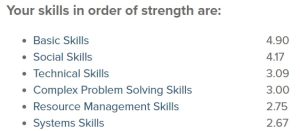
Activity 2.7 Developing Your Career Plan – Career Exploration
Use the O*net Interest Profiler tool to find your RIASEC results. Paste a screenshot of your RIASEC results on your worksheet, see example below.

- What are the knowledge, skills, and abilities required for this career?
- How do the strengths, skills, and your ideal future match up with your career interests?
- What level and type of education will you need to enter this career?
- What other required training or proficiencies will you need to enter this career?
Activity 2.8 Developing Your Career Plan – Creating a Resume
[Instructors: If your school has a resume builder, provide guidance for how students can use it to create a resume.]
Use a resume building website such as Resume.com to create a resume. If you already have a resume made, you may use that instead. Please paste a copy of your resume onto your worksheet.

