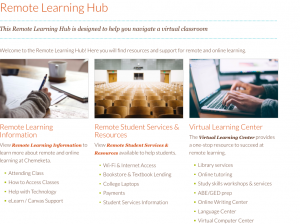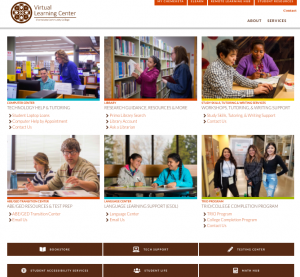16 Remote Learning Resources
“You can’t teach people everything they need to know. The best you can do is position them where they can find what they need to know when they need to know it.”
– Seymour Papert, MIT mathematician, educator, and computer scientist
With COVID-19 becoming a global pandemic in the early 2020, many schools had to turn to online and remote learning. Our homes suddenly became classrooms, many of our rooms suddenly had a desk or some version of a desk, Computers became a basic need, our phones suddenly had many apps needed for learning, and instructors and students had to adapt to new ways of teaching and students had to adapt to new ways of learning.
Given this many colleges had to adapt quickly to converting many of their classes only offered face-to-face to online and remote learning. While many colleges and universities had websites built for online students, moving to a grand scale of teaching online and remotely, new tools for online and remote learning were born. Chemeketa for example, created two website for students: a remote learning hub, and a virtual learning center. Also departments such as advising and counseling created online orientation for first year students, and College Life created its own CANVAS site to stay connected to campus life on a remote way. It is now hard to think that any of these tools born out of the need to stay safe at home while continuing your education will ever go away. These tools have generated access to the services and tools students need to continue attending college for more students, even students that have never been to campus and have continued their education entirely online.
Keeping in mind all of these websites is important to know how to access all of the student services students require to become academically successful. Let’s look at them more closely.
The Remote Learning Hub
On this website you can find info on how online and remote classes differ. For example, your online class does not have a date and time you need to log into for a lecture. Lectures are posted online or readings. Just make sure to always look at the syllabus for due dates on assignments. Remote Learning classes on the other hand had a hybrid component between online and video or zoom lectures. On these classes there is a date and time you have to log into the appropriate link for class to see your instructor give lecture classes.
This website also has links to how to get familiar with CANVAS, the online class platform used by all of your instructors to post materials, instruct class and submit assignments. The website also has links on wifi and internet access for contract or for free at some parking lots. It has also info on how to access the bookstore and library without having to go to campus, or how to access the many services such as financial aid, academic advising between others safely from home, as well as how to borrow a college laptop so you can complete online classes.
The Virtual Learning Hub
On the Virtual Learning Hub, students can find some of the most requested services used for students, and how to use them. If you are an ABE/GED students you can find info specifically designed for you such as preparing for testing. You can also find info on how to access tutoring online 24/7 or meet with a tutor or peer tutor in different subjects from the comfort of your home, or from anywhere you have an online connection. You can access for example, the writing center where you can submit your paper for your class and receive feedback within one working day, or meet with a writing tutor for example. This website has so many services for students to be academically successful that are worth exploring, so let’s explore them!
Go to the website and find the following:
- How can you access tutoring for math? Hint: there are two ways, one if the Math Hub, and the other one is?
- What if you need help learning a language or completing your homework for a language class?
- How would you get help learning a computer program such as word or excel to complete an assignment?
- How would take a book out of the library?
- What if you run into technical issues with any of the websites or tools at Chemeketa?
Lastly, many colleges and universities have apps and tools available for students as long as they are students that are accessible. Chemeketa has a single sign on system that can grant students easy access to many necessary websites, apps such as zoom and even microsoft 365 which contains access to word, excel, power point between others free of access. This link for single-sign-on also known as the application launchpad is a good link to bookmark in your persona computer or phone.
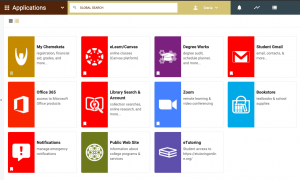
Licenses and Attributions
Original chapter work is attributed to Grecia Garcia.