Frequently Asked Questions for Teachers
FAQs
- Can I freely use these resources in my class or tutoring groups?
- Can I print, adapt, and re-share these resources?
- Can I make my own version of this site?
- How do the interactive exercises work?
- Can I save my students’ answers to the exercises and view them with this site?
- Where do the videos come from?
Can I freely use these resources in my class or tutoring groups?
Yes! These resources were collected and curated in order to become an Open Educational Resource (OER). This work is meant to be shared, used, adapted, and improved upon with as few limitations as possible.
There are OER for many other academic areas as well. For more information about OER, see this introduction and frequently asked questions page from Open Oregon.
Can I print, adapt, and re-share these resources?
Yes, if the work is given proper attribution. This work is licensed under a Creative Commons Attribution license (CC BY 4.0), which means that anyone who wants to use these resources may do so if they give credit to the original work.
The “original work” includes this site, the interactive H5p exercises, and other written content on this site (such as this FAQ).
Here is an example if you were to site this particular page of the work:
Frequently Asked Questions for Teachers by Eric Dodson, Davida Jordan, and Tim Krause is licensed under a Creative Commons Attribution 4.0 International License.
To learn more, we recommend this explanation of Creative Commons licensing and attribution.
Can I make my own version of this site?
Anyone with access to the Pressbooks content management system can clone this site (as long as it contains an attribution to the original work).
Pressbooks is an open source content management system for creating books and online resources for learning. With a mild learning curve, it is possible to create multimedia texts that can also be shared as PDFs or exported in other e-reader formats. (Our team has really enjoyed the rich features in Pressbooks!)
For more information about using Pressbooks and getting access to it, their site has up-to-date information. Depending on your teaching context, your institution (or supporting partners) may have access to their own Pressbooks system, as well.
For those who have access to their own Pressbooks network, they can clone (i.e., copy) this site, or any part that they choose (again, provided they attribute the work under the CC BY license).
How do the interactive exercises work?
The interactive exercises were created by ESOL Instructor Tim Krause using a web technology known as H5P. You can get an overview of how we use them in our screencast video about H5P.
The exercises do not require any plug-ins or additional downloads. As of 2018, they only require an up to date browser. That means they can be accessed and used on laptops, desktop computers, smartphones, or tablets. Learners can answer questions and get automatic feedback on their work as many times as they would like.
The exercises are powered by H5P, an open source technology that has been adopted by tens of thousands of institutions that focus on learning. (Our team really likes H5P as well! The number of features and amount of support is continually increasing.)
The H5P exercises can be downloaded and used in sites that have H5P plugins, such as WordPress, Moodle, Drupal, or other learning management systems. If you have access to an H5P-compatible site, you should be able to upload exercises from PCC OER: A Digital Workbook for Beginning ESOL, which also means you can re-mix or adapt these exercises (with CC BY attribution).
The download button is in the lower-left corner of each H5P exercise.
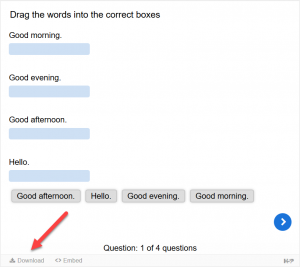
For more information, H5P.org is a good source of up-to-date information about how to start editing and uploading H5P content.
Can I save my students’ answers to the exercises and view them with this site?
Unfortunately, the answers to the exercises cannot be emailed or downloaded and shared. That is, if once a learner navigates away from a page of exercises they have finished (or if they reload the page), their answers will be lost.
We explain this and more in our screencast video about H5P.
In order to track student progress, we recommend asking learners to:
- Show their screen to a teacher or tutor, who can check the work and give additional feedback. This works well in computer labs or one on one learning contexts.
- Save and email a screenshot of their completed work.
- Keep track of their progress with a written list of the pages that they have completed.
Where do the videos come from?
The videos that are curated here come from educational YouTube channels. The videos that have been embedded into PCC OER: A Digital Workbook for Beginning ESOL were not created by or for this project, and are not included in the Creative Commons license for this work.
That means users can watch, link, or embed the videos, but they may not download, adapt, or redistribute the videos under a new YouTube account.
The YouTube channels used for this project include:
- Jennifer ESL (Beginning Level)
- Shaw English Online (High-Beginning Level)
- SmrtEnglish (Intermediate Level)
We are thankful for the hard work of these content creators!
If you have instructional videos that would be helpful for a future version of this workbook (especially if you are willing to share your videos under a Creative Commons by Attribution License), please reach out to us via Open Oregon.
Media Attributions
- h5p_download_example

