Revising
Document Format, Documentation Style, and Proofreading
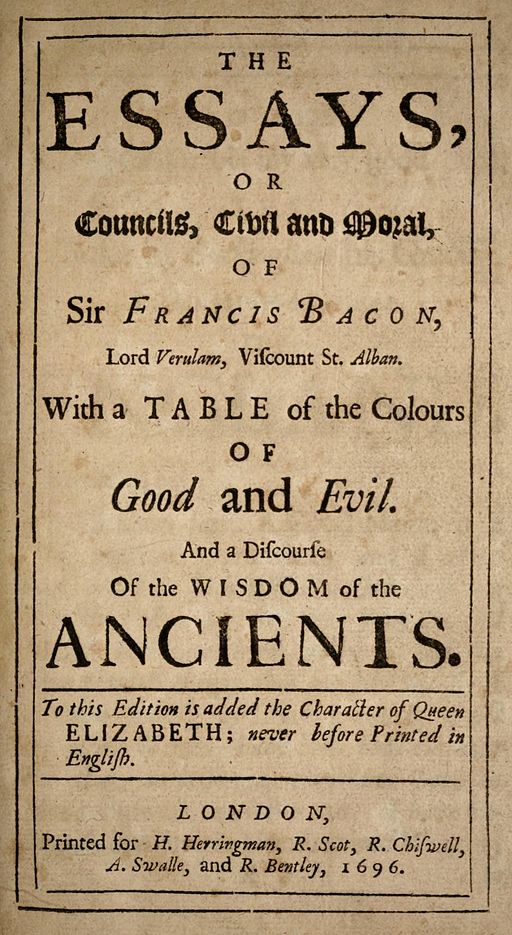
Document Format
Make sure that you have formatted your document as required for the writing task. If you are writing an essay in MLA or APA style, make sure that you have checked for the correct margins, header, first page heading, cover page if required, page numbering, spacing, and other formatting details. If you are writing for the web, make sure that you know where to find the style guide or guidelines for the type of document you are working on. Writing a personal blog has different requirements than writing a professional blog for a website.
Here are some resources to help you:
- To learn more about MLA essay format, see the Purdue OWL article, “MLA General Format.”
- To learn more about APA essay format, see the Purdue OWL article, “APA General Format.”
- Also, see the “Using MLA to Format Your Documents” portion of the “Resources for Working with MLA” appendix of this text.
Documentation Style
Whenever you use material from another source, whether that means images, text, ideas, or media, you must do so ethically by giving credit to the originator. If you are writing a college essay, that usually means using either MLA or APA style. For academic writing, citing within your essay and also providing a bibliography are required. When writing for the web, you may be providing links to the original source and/or a list of sources.
Here are some resources to help you:
- To learn more about MLA documentation, see the Purdue OWL article, “MLA Formatting and Style Guide.”
- To learn more about APA documentation, see the Purdue OWL article, “APA Formatting and Style Guide.”
- Also, see the “Four-Step Process for Working with Sources” portion of the “Resources for Working with MLA” appendix of this text
Proofreading
Proofreading is the final step, and it means using a system to ensure you’ve made all the corrections necessary.
Using a System
Circle, highlight, underline: Select one method to mark all the corrections you want to make. You might choose to circle, underline, or highlight all errors you find. Check off each circle, highlight, or underline when you make the correction in the electronic document.
Check marks and checkboxes: Some writers make a check mark in the margin for every error they find in a line of typing, then put a slash through the check mark once it is corrected. You can also make checkboxes and then check the box once the correction is made.
Using editor’s marks: You may have certain marks that you have learned to make for some kinds of errors, either from an instructor or from professional editing marks. If so, feel free to use those. For an extensive list of editing marks, consult the NY Book Editor’s Guide to Copyediting Marks (at nybookeditors.com).

