10.7 Body of the report
The body of the report is of course the main text of the report, the sections between the introduction and conclusion. Illustrated below are sample pages.
Headings
In all but the shortest reports (two pages or less), use headings to mark off the different topics and subtopics covered. Headings are the titles and subtitles you see within the actual text of much professional scientific, technical, and business writing. Headings are like the parts of an outline that have been pasted into the actual pages of the document.
Headings are an important feature of professional technical writing: they alert readers to upcoming topics and subtopics, help readers find their way around in long reports and skip what they are not interested in, and break up long stretches of straight text.
Headings are also useful for writers. They keep you organized and focused on the topic. When you begin using headings, your impulse may be to slap in the headings after you’ve written the rough draft. Instead, visualize the headings before you start the rough draft, and plug them in as you write.
Your task in this chapter is to learn how to use headings and to learn the style and format of a specific design of headings. Here are a number of helpful tips:
- Make the phrasing of headings self-explanatory: instead of “Background” or “Technical Information,” make it more specific, such as “Physics of Fiber Optics.”
- Make headings indicate the range of topic coverage in the section. For example, if the section covers the design and operation of a pressurized water reactor, the heading “Pressurized Water Reactor Design” would be incomplete and misleading.
- Avoid “stacked” headings—any two consecutive headings without intervening text.
- Avoid pronoun reference to headings. For example, if you have a heading “Torque,” don’t begin the sentence following it with something like this: “This is a physics principle…..”
- When possible, omit articles from the beginning of headings. For example, “The Pressurized Water Reactor” can easily be changed to “Pressurized Water Reactor” or, better yet, “Pressurized Water Reactors.”
- Don’t use headings as lead-ins to lists or as figure titles.
- Avoid “widowed” headings: that’s where a heading occurs at the bottom of a page and the text it introduces starts at the top of the next page. Keep at least two lines of body text with the heading, or force it to start the new page.
If you manually format each individual heading using the guidelines presented in the preceding list, you’ll find you’re doing quite a lot of repetitive work. The styles provided by Microsoft Word, OpenOffice Writer, and other software save you this work. You simply select Heading 1, Heading 2, Heading 3, and so on. You’ll notice the format and style are different from what is presented here. However, you can design your own styles for headings.
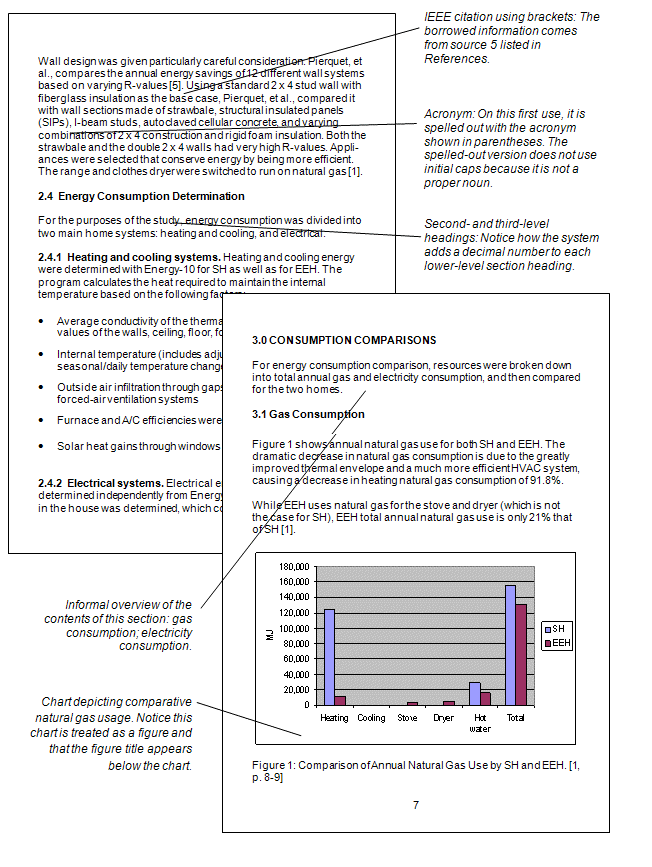
Bulleted and numbered lists
In the body of a report, also use bulleted, numbered, and two-column lists where appropriate. Lists help by emphasizing key points, by making information easier to follow, and by breaking up solid walls of text. Always introduce the list so that your audience understand the purpose and context of the list. Whenever practical, provide a follow-up comment, too. Here are some additional tips:
- Use lists to highlight or emphasize text or to enumerate sequential items.
- Use a lead-in to introduce the list items and to indicate the meaning or purpose of the list (and punctuate it with a colon).
- Use consistent spacing, indentation, punctuation, and caps style for all lists in a document.
- Make list items parallel in phrasing.
- Make sure that each item in the list reads grammatically with the lead-in.
- Avoid using headings as lead-ins for lists.
- Avoid overusing lists; using too many lists destroys their effectiveness.
- Use similar types of lists consistently in similar text in the same document.
Following up a list with text helps your reader understand context for the information distilled into list form. The tips above provide a practical guide to formatting lists.
Graphics and figure titles
In technical report, you are likely to need drawings, diagrams, tables, and charts. These not only convey certain kinds of information more efficiently but also give your report an added look of professionalism and authority. If you’ve never put these kinds of graphics into a report, there are some relatively easy ways to do so—you don’t need to be a professional graphic artist. For strategies for adding graphics and tables to reports, see the chapter on Creating and Using Visuals. See the chapter on visuals for more help with the principles for creating visuals.
Conclusions
For most reports, you will need to include a final section. When you plan the final section of your report, think about the functions it can perform in relation to the rest of the report. A conclusion does not necessarily just summarize a report. Instead, use the conclusion to explain the most significant findings you made in relation to your report topic.
Appendixes
Appendixes are those extra sections following the conclusion. What do you put in appendixes? Anything that does not comfortably fit in the main part of the report but cannot be left out of the report altogether. The appendix is commonly used for large tables of data, big chunks of sample code, fold-out maps, background that is too basic or too advanced for the body of the report, or large illustrations that just do not fit in the body of the report. Anything that you feel is too large for the main part of the report or that you think would be distracting and interrupt the flow of the report is a good candidate for an appendix. Notice that each one is given a letter (A, B, C, and so on).
Information sources
Documenting your information sources is all about establishing, maintaining, and protecting your credibility in the profession. You must cite (“document”) borrowed information regardless of the shape or form in which you present it. Whether you directly quote it, paraphrase it, or summarize it—it’s still borrowed information. Whether it comes from a book, article, a diagram, a table, a web page, a product brochure, an expert whom you interview in person—it’s still borrowed information.
Documentation systems vary according to professionals and fields. For a technical writing class in college, you may be using either MLA or APA style. Engineers use the IEEE system, examples of which are shown throughout this chapter. Another commonly used documentation system is provided by the American Psychological Association (APA).
Page numbering
Page-numbering style used in traditional report design differs from contemporary report design primarily in the former’s use of lowercase roman numerals in front matter (everything before the introduction).
- All pages in the report (within but excluding the front and back covers) are numbered; but on some pages, the numbers are not displayed.
- In the contemporary design, all pages throughout the document use arabic numerals; in the traditional design, all pages before the introduction (first page of the body of the report) use lowercase roman numerals.
- On special pages, such as the title page and page one of the introduction, page numbers are not displayed.
- Page numbers can be placed in one of several areas on the page. Usually, the best and easiest choice is to place page numbers at the bottom center of the page (remember to hide them on special pages).
- If you place page numbers at the top of the page, you must hide them on chapter or section openers where a heading or title is at the top of the page.
Chapter Attribution Information
This chapter was derived by Annemarie Hamlin, Chris Rubio, and Michele DeSilva, Central Oregon Community College, from Online Technical Writing by David McMurrey – CC: BY 4.0

