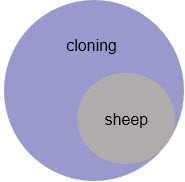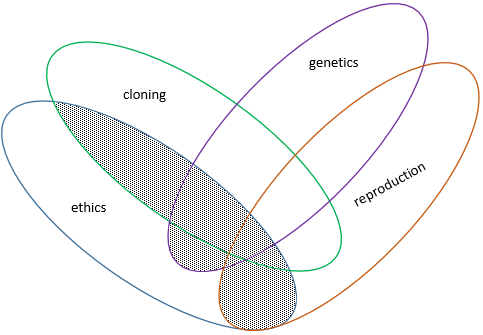4.5 Search strategies
Now that you know more about the research tools available to you, it’s time to consider how to construct searches that will allow you to find the most relevant, useful results as efficiently as possible.
Develop effective keywords
The single most important search strategy is to choose effective search terms. This may seem obvious, but it is too often overlooked, with deleterious consequences. When deciding what terms to use in a search, break down your topic into its main concepts. Do not enter an entire sentence or a full question. The best thing to do is to use the key concepts involved with your topic. In addition, think of synonyms or related terms for each concept. If you do this, you will have more flexibility when searching in case your first search term does not produce any or enough results. This may sound strange, since if you are looking for information using a Web search engine, you usually get too many results. Databases, however, contain fewer items than the entire web, and having alternative search terms may lead you to useful sources. Even in a search engine like Google, having terms you can combine thoughtfully will yield better results.
Figure 4. Keyword brainstorming for the topic of violence in high schools
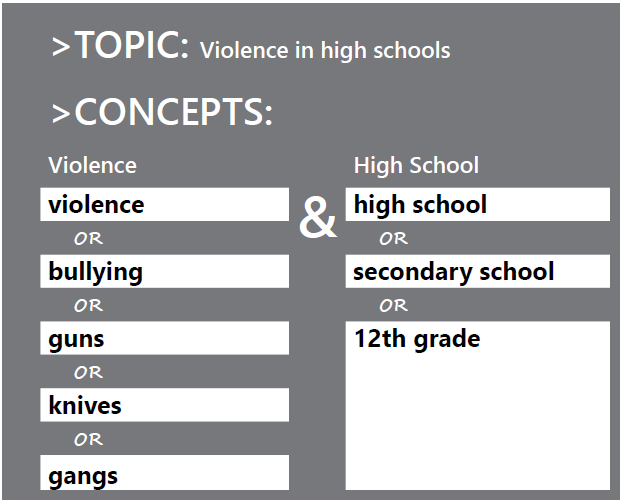
Advanced search techniques
Once you have identified the concepts you want to search and have carefully chosen your keywords, think about how you will enter them into the search box of your selected search tool. Try the techniques below in both research databases and web search engines.
Boolean operators
Boolean operators are a search technique that will help you
- focus your search, particularly when your topic contains multiple search terms
- connect various pieces of information to find exactly what you are looking for
There are three Boolean operators: AND, OR, and NOT. You capitalize Boolean operators to distinguish them from the words and, or, and not (words which most search engines ignore). It is also important to note that you should spell out AND rather than substituting commas, ampersands, or plus signs. Usually you should spell out NOT as well, except in Google, where you must use the minus sign (-).
AND
Use AND in a search to
- narrow your results
- tell the database that ALL search terms must be present in the resulting records
Example: cloning AND humans AND ethics
The purple triangle where all circles intersect in the middle of the Venn diagram below represents the result set for this search. It is a small set created by a combination of all three search words.
Figure 5. Example of search terms connected by AND
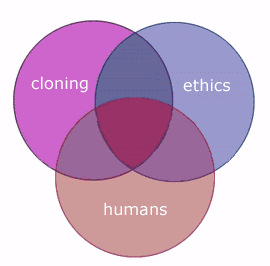
OR
Use OR in a search to accomplish the following:
- connect two or more similar concepts (synonyms)
- broaden your results, telling the database that any one of your search terms can be present in the resulting records
Example: (cloning OR genetics OR reproduction)
All three circles represent the result set for this search. It is a big set because the OR operator includes all of those search terms.
Figure 6. Example of search terms connected by OR
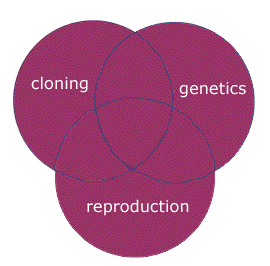
NOT
Use NOT in a search to
- exclude words from your search
- narrow your search, telling the database to ignore concepts that may be implied by your search terms
Example: cloning NOT sheep
The purple part of the circle below represents your results for this search, because you’ve used NOT to exclude a subset of results that are about sheep (represented by the gray circle).
Figure 7. Example of search using NOT
Combining operators
You can combine the different Boolean operators into one search. The important thing to know when combining operators is to use parentheses around the terms connected with OR. This ensures that the database interprets your search query correctly.
Example: ethics AND (cloning OR genetics OR reproduction)
The shaded area of the diagram below represents the results set for the above search.
Figure 8. Example of complex Boolean search that connects terms with AND and OR
Phrases
Web and research databases usually treat your search terms as separate words, meaning they look for each word appearing in a document, regardless of its location around the other words in your search term. Sometimes you may instead want a system to search for a specific phrase (a set of words that collectively describe your topic).
To do this, put the phrase in quotation marks, as in “community college.”
With phrase searches, you will typically get fewer results than searching for the words individually, which makes it an effective way to focus your search.
Truncation
Truncation, also called stemming, is a technique that allows you to search for multiple variations of a root word at once.
Most databases have a truncation symbol. The * is the most commonly used symbol, but !, ?, and # are also used. If you are not sure, check the help files.
To use truncation, enter the root of your word and end it with the truncation symbol.
Example: genetic* searches for genetic, genetics, genetically
Chapter Attribution Information
This chapter was derived by Annemarie Hamlin, Chris Rubio, and Michele DeSilva, Central Oregon Community College, from the following sources:
- Search Strategies: Develop Effective Keywords derived from The Information Literacy User’s Guide edited by Greg Bobish and Trudi Jacobson, CC: BY-NC-SA 3.0 US
- Search Strategies: Advanced Search Techniques derived from Database Search Tips: Boolean Operators by MIT Libraries, CC: BY-NC 2.0