4.7 Resume Sections & Types
Sections in Resumes
Resumes can be divided into three sections: the heading, the body, and the conclusion. Each of these sections has fairly common contents.
Heading. The top third of the resume is the heading. It contains your name, phone numbers, address, and other details such as your occupation, titles, and so on. Some resume writers include the name of their profession, occupation, or field. In some examples, you’ll see writers putting things like “CERTIFIED PHYSICAL THERAPIST” very prominently in the heading. Headings can also contain a goals and objectives subsection and a highlights subsection. These two special subsections are described later.
Body. In a one-page resume, the body is the middle portion, taking up a half or more of the total space of the resume. In this section, you present the details of your work, education, and military experience. This information is arranged in reverse chronological order. In the body section, you also include your accomplishments, for example, publications, certifications, equipment you are familiar with, and so on. There are many ways to present this information:
-
-
-
- You can divide it functionally—into separate sections for work experience and education.
- You can divide it thematically—into separate sections for the different areas of your experience and education.
-
-
Conclusion. In the final third or quarter of the resume, you can present other related information on your background. For example, you can list activities, professional associations, memberships, hobbies, and interests. At the bottom of the resume, people often put “REFERENCES AVAILABLE ON REQUEST” and the date of preparation of the resume. At first, you might think that listing non-work and personal information would be totally irrelevant and inappropriate. Actually, it can come in handy—it personalizes you to potential employers and gives you something to chat while you’re waiting for the coffee machine or the elevator. For example, if you mention in your resume that you raise goats, that gives the interviewer something to chat with you about during those moments of otherwise uncomfortable silence.
Special Sections in Resumes
Here are some ideas for special resume sections, sections that emphasize your goals or qualifications.
Highlights, summary section: In the illustration below, you’ll notice the “Highlights” section that occurs just below the heading (the section for name, address, phone number, etc.) and just above the main experience and education sections. This is a popular section in resumes. Resume specialists believe that the eye makes first contact with a page somewhere one-fourth to one-third of the way down the page—not at the very top. If you believe that, then it makes sense to put your very “best stuff” at that point. Therefore, some people list their most important qualifications, their key skills, their key work experience in that space on the page. Actually, this section is useful more for people who have been in their careers for a while. It’s a good way to create one common spot on the resume to list those key qualifications about yourself that may be spread throughout the resume. Otherwise, these key details about yourself are scattered across your various employment and educational experience—in fact, buried in them.
Objectives, goals: Also found on some resumes is a section just under the heading in which you describe what your key goals or objectives are or what your key qualifications are. Some resume writers shy away from including a section like this because they fear it may cause certain employers to stop reading, in other words, that it limits their possibilities. A key-qualifications section is similar to a highlights section, but shorter and in paragraph rather than list form.
Amplifications: If you have lots of detail about what you know, this approach on page 2 of the resume may work. On the first page of this sample resume, the writer divides the presentation into experience and education sections and takes a chronological approach to each. On the first page, he only provides company names, job titles, dates, and discussion of duties.
Objective Statements
There exists some debate among employment professionals around whether job applicants should include an objective statement at the top of the resume. Some argue that they are no longer necessary and are often filled with buzz words and clichés that no longer hold much meaning, such as “Hardworking team player seeks employment.” These types of statements don’t tell the prospective employer much in the way of specifics about the applicant, and so many experts agree that the objective statement can be left out of a resume.
However, other experts argue that resume objectives are crucial to a successful resume. They are a quick introduction to who you are, what you want, and what you bring to the position. A hiring manager at a human resources department for a large company once told me that she won’t even look at resumes that don’t have objective statements, while I have similarly heard many managers say that they usually gloss over the objective statement, if they read it at all.
If you do choose to use an objective statement—and the choice is yours—one thing all employment experts and hiring managers agree on is that it should be tailored to the position.
What is a resume objective statement?
A resume objective is a one or two sentence statement of your goals for employment, usually listed at the top of your resume. An objective can be as simple as stating your desired position—”Seeking a position in the field of accounting leading to managerial responsibilities.”—or it can focus on some of your skills and abilities that are required for the job—“Seeking a marketing position with Sterling Cooper, Inc., where my demonstrated skills in marketing, administration, and sales can be used to increase profitability and promote growth.”
A resume objective can explain why you are qualified for the job, even if you do not have a lot of related experience. An objective statement can be particularly helpful when you are changing careers.
If you do decide to include an objective statement on your resume, here are a few guidelines to follow:
-
-
-
- Be specific: The more specific you are about your skills and interest, the better chance you have of being considered for the job you are interested in. As noted above, it is a good idea to tailor your resume objective statement for each job to which you apply. Using a generic objective might lessen your chances of being considered.
-
-
-
-
-
- Use keywords: Include keywords from the job listing in your resume objective. Not only can this increase the chances of your resume getting picked up by a company’s applicant tracking system, but it can also emphasize how your qualifications match the job listing. It’s also sometimes helpful to research the company’s website for keywords that might be useful in your resume objective or your cover letter.
-
-
-
-
-
- Match your objective with the position: Only state career goals that are achievable within the company. For example, if you ultimately want to be a nurse but are applying for an administrative assistant position at a newspaper, you do not need to state this. Focus instead on how you want to grow within that specific company or organization (even if you have aspirations beyond the position or company/organization to which you are applying).
-
-
-
-
-
- Focus on How You Can Add Value: One of the pitfalls of resume objective statements (and of employment packages in general) is that applicants sometimes focus too much on why they want the job or career and not enough on what they bring to the company—how your skills, experience, and knowledge will benefit them. Briefly include any information that highlights your experience, including your years in the industry, your particular skill set, and any other qualifications. Include examples of ways you could add value or even improve the company. For example, you might note that you have five years’ experience managing budgets and how this experience is advantageous to the company.
-
-
Figure 4.7.2 illustrates the most common format for objective statements on a resume:
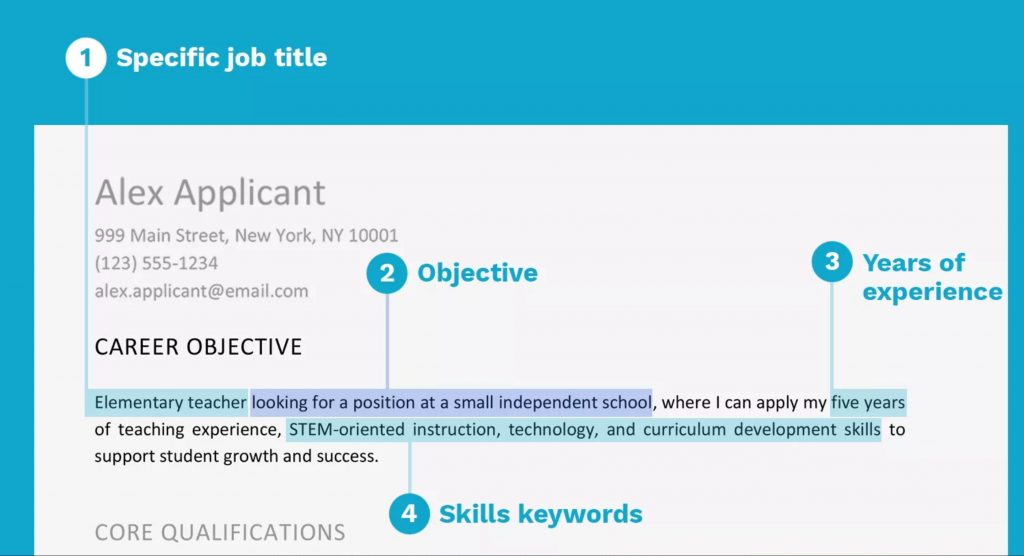
For more information on objective statements, see the article “Reasons to Replace Your Career Objective” from TopResume.com.
For a list of sample resume objective statements, see the following handout: “Samples of Resume Objectives.”
Resumes: Types and Design
To begin planning your resume, decide which type of resume you need. This decision is in part based on requirements that prospective employers may have, and in part based on what your background and employment needs are.
Type of organization. Resumes can be defined according to how information on work and educational experience is handled. There are several basic, commonly used plans or designs you can consider using.
-
-
- Functional design: Illustrated below, the functional design starts with a heading; then presents either education or work experience, whichever is stronger or more relevant; then presents the other of these two sections; then ends with a section on skills and certifications and one on personal information. Students who have not yet begun their careers often find this design the best for their purposes. People with military experience either work the detail in to the education and work-experience sections as appropriate, or they create separate section specifically for military experience at the same level as education and work experience.
-
-
-
- Thematic design: Another approach to resumes is the thematic design, which divides your experience and education into categories such as project management, budgetary planning, financial tracking, personnel management, customer sales, technical support, publications—whichever areas describe your experience. Often, these categories are based directly on typical or specific employment advertisements. If the job advertisement says that Company ABC wants a person with experience in training, customer service, and sales, then it might be a smart move to design thematic headings around those three requirements. If you want to use the thematic approach in your resume, take a look at your employment and educational experience—what are the common threads? Project management, program development, troubleshooting, supervision, maintenance, inventory control? Take a look at the job announcement you’re responding to—what are the three, four, or five key requirements it mentions? Use these themes to design the body section of your resume. These themes become the headings in the body of the resume. Under these headings you list the employment or educational experience that applies. For example, under a heading like “FINANCIAL RECORDS,” you might list the accounting and bookkeeping courses you took in college, the company-sponsored seminars on Excel you took, and the jobs where you actually used these skills.
-
Figure 4.7.1 illustrates the two types of resume organization:
Type of information. Types of resumes can be defined according to the amount and kind of information they present:
-
-
- Objective resumes: This type just gives dates, names, titles, no qualitative salesmanship information. These are very lean, terse resumes. In technical-writing courses, you are typically asked not to write this type. The objective-resume style is useful in resumes that use the thematic approach or that emphasize the summary/highlights section. By its very nature, you can see that the thematic approach is unclear about the actual history of employment. It’s harder to tell where the person was, what she was doing, year by year.
-
-
-
- Detailed resumes: This type provides not only dates, titles, and names, but also details about your responsibilities and statements about the quality and effectiveness of your work. This is the type most people write, and the type that is the focus of most technical-writing courses. The rest of the details in this section of this chapter focus on writing the detailed resume.
-
Layout and Detail Format in Resumes
At some point in your resume planning, you’ll want to think schematically about the layout and design of the thing. General layout has to do with the design and location of the heading, the headings for the individual sections, and the orientation of the detailed text in relation to those headings. Detail formats are the way you choose to arrange and present the details of your education and work experience.
Layout. Look at resumes in this book and in other sources strictly in terms of the style and placement of the headings, the shape of the text (the paragraphs) in the resumes, and the orientation of these two elements with each other. Some resumes have the headings centered; others are on the left margin. Notice that the actual text—the paragraphs—of resumes typically does not extend to the far-left and the far-right margins. Full-length lines are not considered as readable or scannable as the shorter ones you see illustrated in the examples in this book.
Notice that many resumes use a “hanging-head” format. In this case, the heading starts on the far-left margin while the text is indented another inch or so. This format makes the heading stand out more and the text more scannable. Notice also that in some of the text paragraphs of resumes, special typography is used to highlight the name of the organization or the job title.
Detail formats. You have to make a fundamental decision about how you present the details of your work and education experience. Several examples of typical presentational techniques are shown below in Figure 4.7.2. The elements you work with include:
-
-
- Occupation, position, job title
- Company or organization name
- Time period you were there
- Key details about your accomplishments and responsibilities while there.
-
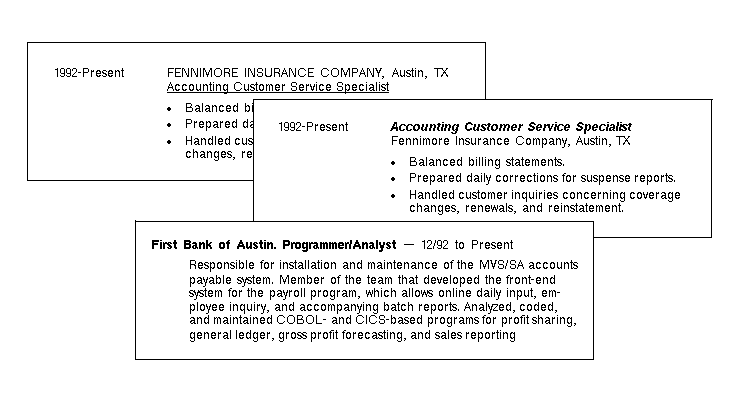
There are many different ways to format this information. It all depends on what you want to emphasize and how much or how little information you have (whether you are struggling to fit it all on one page or struggling to make it fill one page). Several different detail formats are shown above.
For more resume design tips, see the following video, “How to Design Your Resume” from GCFLearnFree.org:
Early-Career Resumes
If you are at the beginning of your career, all the advice and examples to this point may seem fine and good, but what if you have very little experience? Careers must start somewhere—and so must resumes. You can use several strategies to fill out your resume so that you appear to be the promising entry-level candidate that we all know you are.
-
-
- Cite relevant projects (both in academia and community) you’ve worked on, even if they are not exactly related to the career that you pursue.
- Spend extra time describing college courses and programs you have been involved in. What about team projects, research projects, or reports?
- Include volunteer work that has had any trace of technical in it. (If you’ve not done any volunteer work, get to volunteering!)
- List any organizations you have been a member of and describe any of their activities that have any trace of technical in them. (If you’ve not belonged to any technically oriented organizations, get to belonging!)
- Use formatting to spread what information you have to fill out the resume page.
-
In the student resume example below, notice how much space that details about education take up. This resume writer could have included even more: Descriptions of key courses and projects could have been provided under a heading such as “Essential Coursework.”
Example of an Early-Career Resume
Notice too that the resume above example includes plenty of co-op and part-time work. The bulleted-list format extends the length of the resume so that it fills up the page. At the bottom of the resume, the writer lists awards and organizations. These too could be amplified if necessary. Details as to what the award is about, why this writer received it, and what those organizations are—these are examples of good information that could be added, if necessary.
Subtle changes in format can also help make your resume fill a page. Top, bottom, left, and right margins can all be pushed down, up, and in from the standard 1.0 inch to 1.25 inches. You can add extra space between sections. To do so, don’t just press Enter. Instead, use the paragraph-formatting feature of your software to put 6 or 9 points, for example, below the final element of each section. Line spacing is another subtle way to extend a resume. If your software by default uses 13.6 points of line spacing for Times New Roman 12-point text, experiment with changing the line spacing to exactly 15.0 points.
Resume Checklist
As you plan, write, or review your resume, keep these points in mind:
-
-
- Readability: are there any dense paragraphs over 6 lines? Try to keep paragraphs under 6 lines long. The “hanging-head” design helps here
-
-
-
- White space: Don’t crowd your resume with too much detail. Find ways to incorporate more white space in the margins and between sections of the resume. Again, the “hanging-head” design is also useful.
-
-
-
- Special format: Make sure that you use special format consistently throughout the resume. For example, if you use a hanging-head style for the work-experience section, use it in the education section as well.
-
-
-
- Consistent margins: Most resumes have several margins: the outermost, left margin and at least one internal left margin. Typically, paragraphs in a resume use an internal margin, not the far-left margin. Make sure to align all appropriate text to these margins as well. Avoid unnecessary multiple margins: they give your resume a ragged messy look.
-
-
-
- Writing style: In resume writing, it’s better to use fragments than complete sentences. For example, instead of writing “I supervised a team of five technicians…” you might write “Supervised team of five technicians…” (however, you don’t have to leave out normal words such as articles).
-
-
-
- Bold, italics, different type size, caps, other typographical special effects: Resumes are great places to use all of your fancy word-processing features such as bold, italics, different fonts, colors, and type sizes, but don’t go crazy with these tools! Too much fancy typography can be distracting and/or make your resume look unprofessional. If you do use special typography, be sure to be consistent in its usage throughout the resume. If some job titles are italics, make them all italics.
-
-
-
- Page fill: Do everything you can to make your resume fill out one full page and to keep it from spilling over by 4 or 5 lines to a second page. At the beginning of your career, it’s tough filling up a full page of a resume. As you move into your career, it gets harder to keep to one page. If you need a two-page resume, see that the second page is full or nearly full.
-
-
-
- Clarity of boundary lines between major sections: Design and format your resume so that whatever the main sections are, they are very noticeable. Use well-defined headings and white space to achieve this. Similarly, design your resume so that the individual segments of work experience or education are distinct and separate from each other.
-
-
-
- Reverse chronological order: Remember to list your education and work-experience items starting with the current or most recent and working backwards in time.
-
-
-
- Consistency of phrasing: Use the same style of phrasing for similar information in a resume—for example, past tense verbs for all descriptions of past work experience.
-
-
-
- Consistency of punctuation style: For similar sections of information use the same kind of punctuation—for example, periods, commas, colons, or nothing.
-
-
-
- Translations for “inside” information: Don’t assume readers will know what certain abbreviations, acronyms, or symbols mean, so take time to describe organizations and terms rather than using acronyms.
-
-
-
- Grammar, spelling, usage: Watch out for these problems on a resume—a single grammar, spelling, or usage error could sink your chances at getting an interview.
-
Additional Resources
- “8 Modern Resume Tips” from Alan Ackman at Pluralsight
- “Gallery of Sample Resumes.” from GCFGlobal.org
- “How to Write A Resume with Little or No Work Experience,” video from Professor Heather Austin
CHAPTER ATTRIBUTION INFORMATION"Business Correspondence." Open Technical Writing. [License: CC BY 4.0] "Resumes." Online Technical Writing. [License: CC BY 4.0] "How to Design Your Resume." Uploaded by GCFLearnFree.org, 1 Feb 2018, Youtube.com.
|

