Chapter 2: Searching and Sampling – Becoming an Expert Web User
2.3 Exercise 3: Searching in stock photography websites
Another source for imagery are stock photography websites such as GettyImages.com or iStockPhoto.com. These websites are full of photographs and vector graphics to be used in advertising, corporate media, brochures, campaigns, and other design applications. The advantage of these sites is they seem to have endless search detail. Here is the iStockphoto image acquired from a search for “writer, table”.
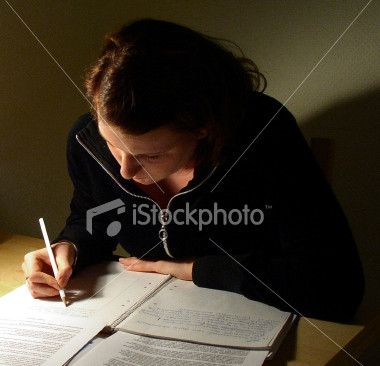
The disadvantage is that the photographs are generic, and have the impersonal feel of an advertisement. No one ever looks as happy as a model in an advertisement; most people are as physically attractive there is an overall “generality” to the photographs. This young woman looks nothing like the two of us as we sat at our computers editing this book on a wiki interface.

No one talks on his cell phone with such a big smile as this man! Stock photographs are staged. These images should be used carefully, as the level of authenticity of the action within the image is noticeably low. These licensing for these images is on a limited basis and will vary according to the price you pay.
- Go to Getty Images (http://GettyImages.com) and search in Creative Images > View by Collection for an image of what you are doing right now. In my case, that is “person typing at computer indoors.” You might type “person reading book on couch.” Try adding specifics like your hair color or the types of clothes you are wearing.
- Refine your search with their search phrases. Use the Filter and Sort panel to refine the search. Try specifying the location and age of the people.
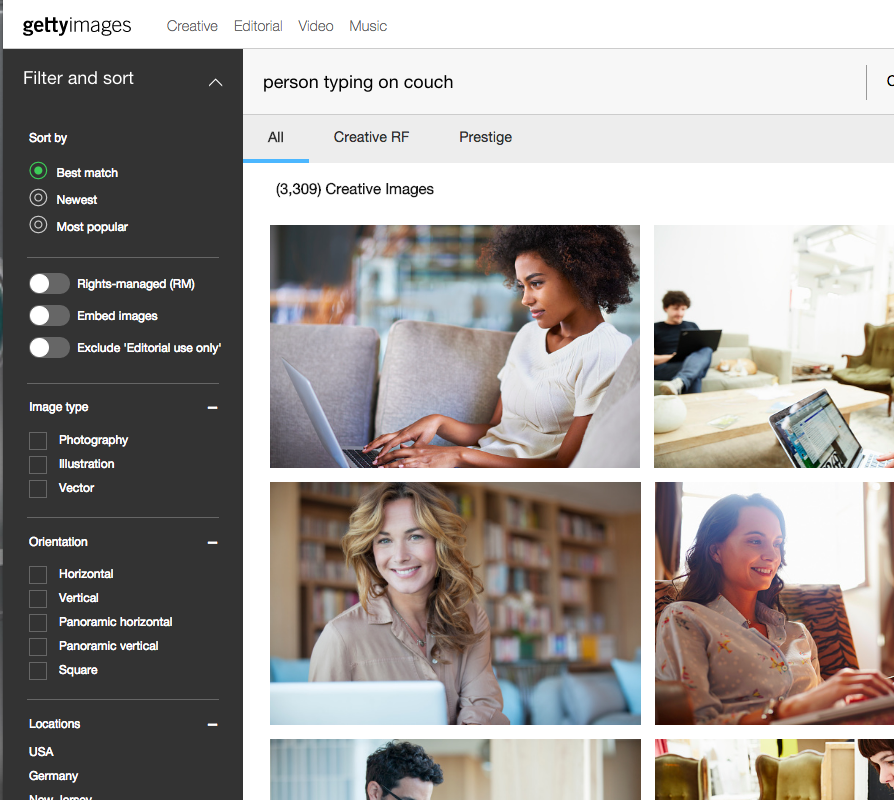
GettyImages.com search page. http://gettyimages.com/ - Ask yourself if anyone ever looks quite that content, pensive, or photogenic while reading a book unless they are acting for the camera. One strategy for using stock photography is to radically alter the original image, either through extreme image adjustments in Adobe® Photoshop®, or by tracing the image in Adobe® Illustrator®. As a transformation to the image, this kind of treatment usually results in using the image under the clause of fair use. The following image was created from a collection of stock photographs. Notice how any photographic information has been modified and abstracted into an illustrative form. Remember, most stock images are licensed on a per-use basis and you pay according to the licensing you choose.
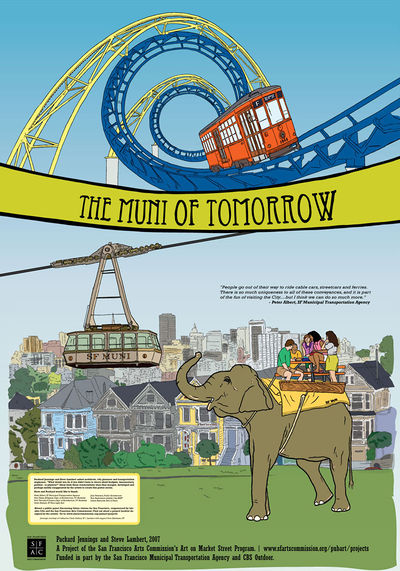
From the series, Wish You Were Here! Postcards From Our Awesome Future, Packard Jennings and Steve Lambert, 2007, 6′ by 4′ giclee prints. https://visitsteve.com/made/wish-you-were-here-postcards-from-our-awesome-future-2/
There is no file to save for Exercise 3.

