Chapter 3: Symmetry
3.6 Exercise 6: Symmetry with patterning
Gestalt psychology is important to visual creators because it provides a theory for the way humans perceive groups of shapes in a composition. While there are four distinct properties and six laws (termed, Pragnanz), one of the main themes is the understanding that viewers see a group of like objects as a whole unit before seeing the individual parts. Termed the law of similarity, the individual circles will be read only after the viewer sees the entire pattern presented here as a square. It’s nearly magic: a group of circles becomes a square.
- Select all four of the circles in the row in Exercise 5. Click Object > Group. Grouping objects is convenient as the separate objects maintain their autonomy while acting as part of a set that moves, transforms, and receives color information together. Grouped objects can always be ungrouped (Object: Ungroup).
Hotkey: CMD+G is the hot key for grouping objects. CMD+SHIFT+G is the hot key for ungrouping objects.
- Hold option as you click on the grouped row of small circles and drag it to the next composition. Duplicate the row three more times while adding SHIFT so all four rows of circles have their left and right edges on the same margin lines. Use the Align Palette to fix the rows if they aren’t organized (try selecting each row and using the button, “Horizontal Align Left.”)
NOTE: If all 4 rows are grouped together, the circles cannot be aligned properly. - Select each column and click the second button in the Distribute Object section of the Align Palette (“Vertical Distribute Center”). This will space the circles evenly on the y-axis.
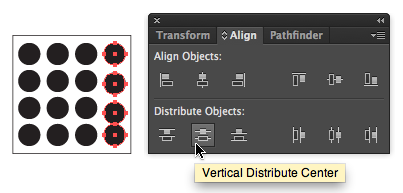
The location of Vertical Distribute Center function on the Align panel. Results of square 5.

